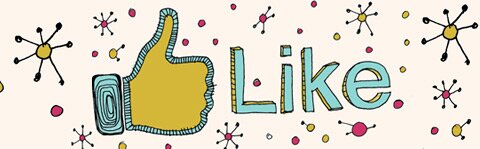A guest post from artist and web designer Paul Watson.
Adding Facebook “Like” buttons to your art website is a great way to encourage visitors to spread the word about your artwork to their friends, increasing your potential market.
When a visitor clicks a “Like” button on a page of your site, it will appear in that visitor’s Facebook News Stream, visible to their Facebook friends. This is a great way to enable the easy sharing of links to pages within your site.
The Basics
If your website uses third-party software such as WordPress or Joomla then the easiest way to add Facebook ”Like” buttons is to install a plugin/extension from the official repositories. There are many different ones that provide this functionality, so you can choose one that suits you (please feel free to recommend your favourites in the comments!).
If you’ve built your website yourself then it’s still very easy to add the basic “Like” buttons – here’s how:
1. Go to
2. Use the “Get Like Button Code” generator to create the button code
3. Copy and paste the code generated onto the corresponding page of your site.
The “Get Like Button Code” generator actually produces two versions of the code: the “iframe” version and the “XFBML” version. The XFBML version requires that you install Facebook’s JavaScript SDK (Software Development Kit) on your site, so unless you’re experienced with JavaScript then use the “iframe” version as this can simply be pasted into your own HTML.
Keeping Track: Statistics
Now you could check every page of your site regularly to see how many people have “Liked” each page, but it’s far easier to let Facebook do the hard work for you.
If you go to and click the green “Insights for your Website” button then Facebook will provide you with a single line of HTML that you need to add to the root page of your domain (the root page is the page a visitor sees if they go to www.your-domain.com).
Once this is in place Facebook knows that you own that domain, and will give you access (at ) to details of “Likes” and “Shares” of pages from your site, details of the most popular pages, and some basic demographics of the people who have Liked your pages.
Quite rightly Facebook anonymizes this data – you can’t see who liked your pages, but you can see the age-ranges, countries, and gender distribution of your potential customers, and which are the most shared/liked pages.
Going Further
Once you’ve mastered this you might want to start using Facebook’s Open Graph Protocol – this gives you even more control over what Facebook displays in the news feed of someone who’s liked or shared one of your pages.
You can read more about the Open Graph Protocol at
About the Author of this Post
 Paul Watson is an artist from Brighton, England, working in a variety of media, from assemblage and collage to print-making, drawing, artists books, and photography.
Paul Watson is an artist from Brighton, England, working in a variety of media, from assemblage and collage to print-making, drawing, artists books, and photography.
He has also been working as a Web Developer/Designer since the late 1990s, and for the past six years he has worked as the Manager of the Web & e-Marketing team for an international academic publishing company.
Paul’s main website – The Lazarus Corporation: - displays his artwork as well as the work of a number of other artists.
You can also find him on Twitter at .